Using Revit API, if you want to collect all "Placed" rooms in a given Revit project file and want to skip all "Unplaced" rooms then use the following method.
Get "All" rooms in a project file using standard filter collector method and iterate through each room object to check the following before you add them to your final "Placed Rooms" collection.
// find the rooms, skip those rooms which are not placed but exist in a project file. Checking if Area property of room is 0.0 and location property is null.
Room tmpRoom = obj as Room;
if (null != tmpRoom.Location && Math.Round(tmpRoom.Area) != 0.0)
{
m_rooms.Add(tmpRoom);
continue;
}
The reason why I list this method here is because I used the following up until now and it worked well but for some reason it stopped working in Revit 2013 API while I was updating my plugins. When I checked using Revit snoop database..all unplaced rooms show Level property that they were last placed and deleted and show null property in object type.
// find the rooms, skip those rooms which don't locate at Level yet.
Room tmpRoom = obj as Room;
if (null != tmpRoom && null != tmpRoom.Level)
{
m_rooms.Add(tmpRoom);
continue;
}
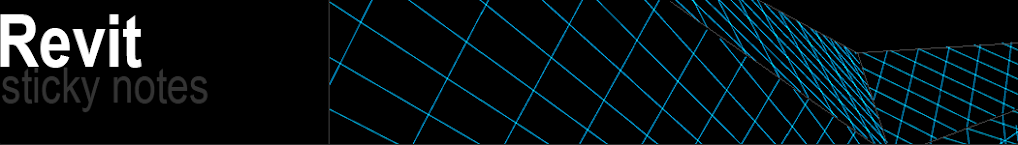
I have updated my code to check for the room area. But now I am receiving an Object reference error. Did you encounter this originally? Do you have a solution? Thanks.
ReplyDeleteNo I didn't encounter this error. Try debugging your code step by step and see what throws this error.
ReplyDelete