I was asked to look at a wall hosted smoke vent family for one of the projects we are working, in Revit 2012.
We wanted to show some details (using nested 2D detail family) when instance is cut either in plan or section.
The family was started with Generic Model Wall Hosted template and the issue was that the nested 2D detail component was showing up in section view even if the section was not cutting the family.
When I looked at ‘Visibility Settings’ of the nested 2D detail component it was like this. ‘Show only if Instance is cut’ disabled and UNTICKED.
Currently, there are only a few categories that have this option enabled.
So the obvious solution is to use a category that has this option enabled.
But what if you want to use a category that doesn’t have this option enabled, in this case GM category, and want to apply this settings?
As with most things, there is a workaround available for this.
Change category from Generic Model to a category that has this option enabled.
In this case I am going to select Casework. Select 2D linework, in this case
nested 2D detail component, and switch ON ‘Show only if Instance is Cut’.
In this case I am going to select Casework. Select 2D linework, in this case
nested 2D detail component, and switch ON ‘Show only if Instance is Cut’.
Now change category back to the original category, Generic Model in this case.
Select nested 2D detail component and check it’s ‘Visibility Settings’. Notice that
‘Show only if Instance is cut’ is disabled and TICKED.
Select nested 2D detail component and check it’s ‘Visibility Settings’. Notice that
‘Show only if Instance is cut’ is disabled and TICKED.
The result - When section is cutting the family.
The result - When section is not cutting the family.
For a record, following highlighted categories (wall hosted) have ‘Show only if Instance is cut’ option enabled, at the moment in Revit Architecture 2012. I hope Autodesk allows more categories to have this option enabled, at least Generic Model should be allowed.
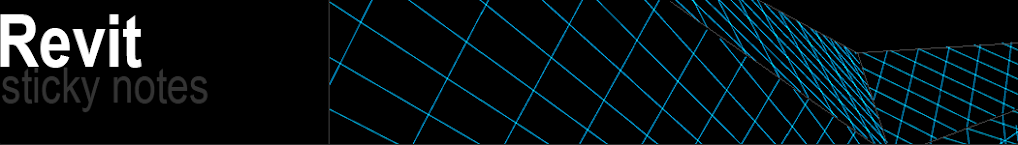







This is an old post but still, the problem hasn't been solved by autodesk.
ReplyDeleteI have to put in a note..this work around doesn't work on all categories.
For instance it does work on generic models but it doesn't work on air terminals.
So be aware that it isn't an all solving work around..
Would have been a nice one for 2015...but they had a sabbatical year
Ditto @Arno de Lange
ReplyDelete