Traditionally, 3D components have been exchanged using either .SAT or .DWG file formats. Since 2010 (correct me if I am wrong) Autodesk has introduced a new file format called .ADSK.
How different .ADSK is from traditional .SAT or .DWG file formats? Lets take a look at the quick comparison matrix below.
So .ADSK seems to be better choice than .SAT or DWG file formats. Let's find out how to export .ADSK file from Inventor and use it in Revit in the following short video.
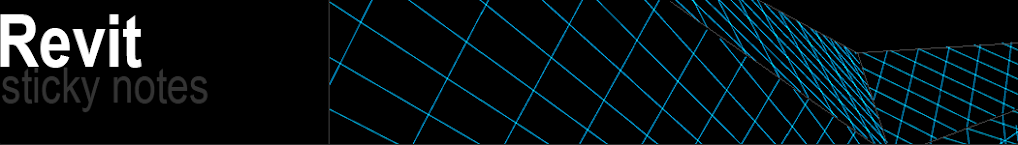
Usefull information. thanks Rahul.
ReplyDeleteThanks Julien for your comments. How do you guys use Inventor information in Navisworks or Tekla BIMSight or Solibri? As 3D DWG?
ReplyDeleteRahul,
ReplyDeleteThis is great. Since seeing this, I have tried it on a couple of pieces created in Inventor. Even worked on an assembly. Thanks.
Hi Rahul,
ReplyDeleteI have been experimenting with Inventor to Revit from the other side of the fence:
Inventor to Revit interoperability and file sharing: Are you a Revit user? this is your Call to Action!
If you want to do more experiments - please feel free to get in touch.
-Paul-
Rahul, we are still implementing workflows today in my company. So there's no re-use for now of Inventor parts. But it should happen soon with ADSK format. Thanks again for the head up!!
ReplyDeleteJulien