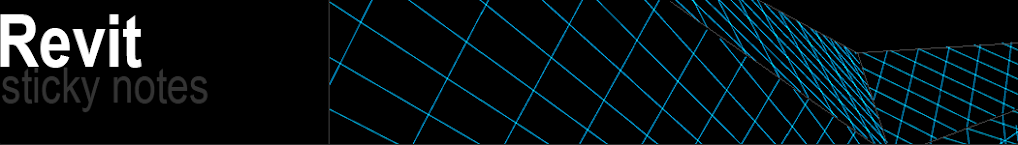***Update - 04/06/2013 : This app is packaged into BOLT-ONS
and renamed as Custom Area Calculator. Please use BOLT-ONS to access this command in Revit 2014, which supports ROOM and
AREA objects.
In my previous post I submitted a solution on calculating occupancy load and populating the calculated values into a shared paramter in order to include it into schedule and tags.
Continuing with "Calculate..." series this time the solution presented here calculates rentable area (or call it what you like) based on rentable area factor provided by user.
Please download the plugin from the following link.
NOTE: Calculated rentable area value is not dynamically linked with other values so if you change area size or rentable area factor then you will have to rerun this tool to update rentable area value. Please read Readme.txt file contained in the zip file for more information.
**DOWNLOAD - Revit 2012**
**DOWNLOAD - Revit 2013**
** Currently this plugin works with Revit AREA object only.**
Sunday, 29 January 2012
Friday, 27 January 2012
Calculate Occupancy Load
***Update - 04/06/2013 : This app is packaged into BOLT-ONS so will not be updated as a standalone app anymore. Please use BOLT-ONS instead to access this command in Revit 2014, which supports ROOM and AREA objects.
This query has come up many times on the forums and elsewhere. Currently, in Revit you can calculate occupancy load in schedule using calculated value and schedule it but you CAN NOT show that calculated value in room tag.
If you want to get calculated occupancy load value in room tag then you either (A) copy calculated value manully in another shared parameter or (B)write an API tool to do it for you. I chose to go down the option (B).
Please download the plugin from the following link.
NOTE: In order to use this plugin you will have to add "Occupancy Load Factor (as area type)" and "Occupancy Load (as integer type)" shared parameters to your project file and assign them to Room object as Instance. Also, calculated occupany load value is not dynamically linked with other values so if you change room size or occupany load factor then you will have to rerun this tool to update occupancy load value. Please read Readme.txt file contained in the zip file for more information.
**DOWNLOAD - Revit 2012**
**DOWNLOAD - Revit 2013**
** Currently this plugin works with Revit ROOM object only.**
This query has come up many times on the forums and elsewhere. Currently, in Revit you can calculate occupancy load in schedule using calculated value and schedule it but you CAN NOT show that calculated value in room tag.
If you want to get calculated occupancy load value in room tag then you either (A) copy calculated value manully in another shared parameter or (B)write an API tool to do it for you. I chose to go down the option (B).
Please download the plugin from the following link.
NOTE: In order to use this plugin you will have to add "Occupancy Load Factor (as area type)" and "Occupancy Load (as integer type)" shared parameters to your project file and assign them to Room object as Instance. Also, calculated occupany load value is not dynamically linked with other values so if you change room size or occupany load factor then you will have to rerun this tool to update occupancy load value. Please read Readme.txt file contained in the zip file for more information.
**DOWNLOAD - Revit 2012**
**DOWNLOAD - Revit 2013**
** Currently this plugin works with Revit ROOM object only.**
Monday, 9 January 2012
Split Segment Section - Scope Box - Object Visibility
A discussion at Revitforum led me to investigate this matter. Currently, there is a *feature* in Revit that's causing object visibility issue with split segment sections and scope boxe applied. See images below. Image 1 shows plan view with all section lines and Image 2 shows how Sections 2,3, and 5 looks with original section segment passing through the staircase. I attach a short video for brief explanation. Sections 1 & 4 are empty.
Conclusion: If you draw your original section line passing through the stairs, in this case, and keep a segment of the original section line passing through the stairs then stairs would appear when you apply section box. The reason why I have to draw section from right to left in this test is to keep the segment of the original section passing through stairs.
**DOWNLOAD TEST FILE**
Conclusion: If you draw your original section line passing through the stairs, in this case, and keep a segment of the original section line passing through the stairs then stairs would appear when you apply section box. The reason why I have to draw section from right to left in this test is to keep the segment of the original section passing through stairs.
**DOWNLOAD TEST FILE**
Friday, 6 January 2012
Grids go 3D
Do you want to get grids in 3D in Revit and 3D coordination?
Check this line based generic model family!!
**DOWNLOAD**
Check this line based generic model family!!
**DOWNLOAD**
Subscribe to:
Comments (Atom)