Steve Stafford at Revit OpEd has posted a very interesting post about content and LOD. Great post Steve, as usual.
To me, Steve has said it all in his first line of the first paragraph.
“How the content is to be judged is subjective, evaluated against personal criteria, as well as objective.”
Whose BIM is better? Designer’s Or Manufacturer’s? Who knows?
First of all, I would like to applaud efforts put in by the authors of those families for adding that Level Of Detail (LOD). If I was a manufacturer, I might do exactly the same, especially if I am using Revit for my shop drawings or even intending to use in the future (agree, Revit isn’t for this purpose at this moment in time). Is this any good for me? Yes, because I will build my 3D component once, either in AutoCAD or Revit or Rhino or 3DS Max or XYZ and would try and get all shop drawings and product catalogue images etc out of it. That is BIM for me as a manufacturer, or not?
Now, Designer’s spin on this. In the past (and it is still the case to a degree) when we embarked on BIM, let’s say Revit, we argued that I can’t do something, let’s say Room Loaded Drawings in a healthcare project, because I haven’t got manufacturer’s content in Revit. So the pressure was piled on manufacturers to provide Revit content. Now we all agree that implementing BIM/Revit in manufacturer’s world is a huge investment in time and money. But what are the benefits for them in providing Revit content? Just so that designers using their products get ready made family for their products? Maybe yes, but that’s more of a benefit to designers. How is it beneficial to manufacturers? How is it BIM for them? To achieve good ROI they have to use their families for as many deliverables as possible, i.e. shop drawings, catalogue images, and other purposes.
So manufacturer’s have one set of families, which are master families containing all multitude of data, model/text. In the hope of engaging with the design team, they upload their content FREE on web portals such as Autodesk Seek. Correct me if I am wrong but Autodesk seek is mainly for manufacturers to share their content, in an official Autodesk way, with designers. Downloading content from Seek doesn’t/shouldn’t mean that they comply with designer’s LOD. IMHO, I don’t think it has to be.
In traditional 2D CAD world, we would receive manufacturer’s drawings with lot of details/layers etc and we would extract the information we need and tidy up before we insert in to our drawings. I don’t BIM/Revit has changed this process at all. We will still have to “tidy up” content downloaded from anywhere whether it’s Seek or RevitCity or others. I would be cautious and check any content that comes out of our office before it makes its way into any of our projects. To be honest, I would like to prevent users going on *any* web portal and download content and use in any of our projects without proper QC.
Following is an example of Designer’s vs Manufacturer’s content.
To me, Steve has said it all in his first line of the first paragraph.
“How the content is to be judged is subjective, evaluated against personal criteria, as well as objective.”
Whose BIM is better? Designer’s Or Manufacturer’s? Who knows?
First of all, I would like to applaud efforts put in by the authors of those families for adding that Level Of Detail (LOD). If I was a manufacturer, I might do exactly the same, especially if I am using Revit for my shop drawings or even intending to use in the future (agree, Revit isn’t for this purpose at this moment in time). Is this any good for me? Yes, because I will build my 3D component once, either in AutoCAD or Revit or Rhino or 3DS Max or XYZ and would try and get all shop drawings and product catalogue images etc out of it. That is BIM for me as a manufacturer, or not?
Now, Designer’s spin on this. In the past (and it is still the case to a degree) when we embarked on BIM, let’s say Revit, we argued that I can’t do something, let’s say Room Loaded Drawings in a healthcare project, because I haven’t got manufacturer’s content in Revit. So the pressure was piled on manufacturers to provide Revit content. Now we all agree that implementing BIM/Revit in manufacturer’s world is a huge investment in time and money. But what are the benefits for them in providing Revit content? Just so that designers using their products get ready made family for their products? Maybe yes, but that’s more of a benefit to designers. How is it beneficial to manufacturers? How is it BIM for them? To achieve good ROI they have to use their families for as many deliverables as possible, i.e. shop drawings, catalogue images, and other purposes.
So manufacturer’s have one set of families, which are master families containing all multitude of data, model/text. In the hope of engaging with the design team, they upload their content FREE on web portals such as Autodesk Seek. Correct me if I am wrong but Autodesk seek is mainly for manufacturers to share their content, in an official Autodesk way, with designers. Downloading content from Seek doesn’t/shouldn’t mean that they comply with designer’s LOD. IMHO, I don’t think it has to be.
In traditional 2D CAD world, we would receive manufacturer’s drawings with lot of details/layers etc and we would extract the information we need and tidy up before we insert in to our drawings. I don’t BIM/Revit has changed this process at all. We will still have to “tidy up” content downloaded from anywhere whether it’s Seek or RevitCity or others. I would be cautious and check any content that comes out of our office before it makes its way into any of our projects. To be honest, I would like to prevent users going on *any* web portal and download content and use in any of our projects without proper QC.
Following is an example of Designer’s vs Manufacturer’s content.
From the first image above, on the right hand side you can see designer’s content with simple 3D box with a flange and required 2D data in Section/Plan at appropriate Detail Level (fine). On the left side is manufacturer’s content that they used to produce their deliverables (second image). If that content was in Revit, would I have used it as is? Of course not. But I may have looked it and decided whether to “tidy it up” and use it or build my own based on overall dims.
My Conclusion: Manufacturer’s BIM and Designer’s BIM, both are great at their respective LOD (Level Of Deliverables, something that I heard today from one of my friends at major contractor in the UK) and we should encourage the collaboration between the two.
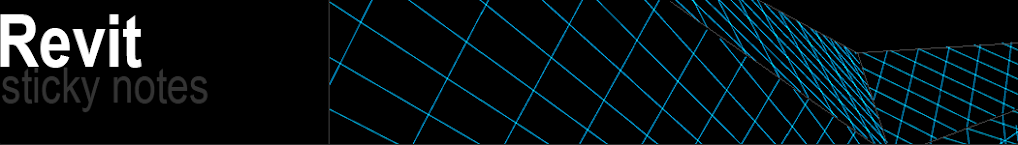
You make a great point Rahul. The rules haven't changed. The Designer/Architect will never need as much detail in their drawings as the manufacturer.
ReplyDeleteThe key thing for the Architect to understand is what information is need to coordinate between trades.
For example, the key piece on information for a door or window is the structural opening size. This will be needed at the very early stages of the build. The manufacturing dimensions of the actual door or window won't be needed until later.
A BIM model is all about information - not 3D modelling. Any part of the 3D model that is not feeding back required information is eye candy - nice to have, but not crucial.
Paul