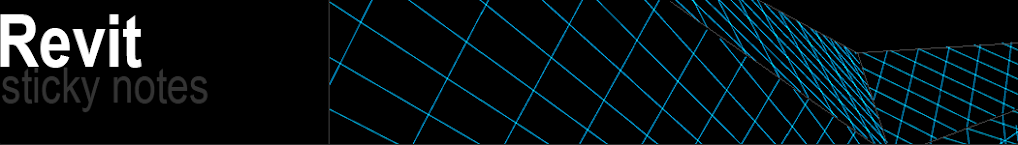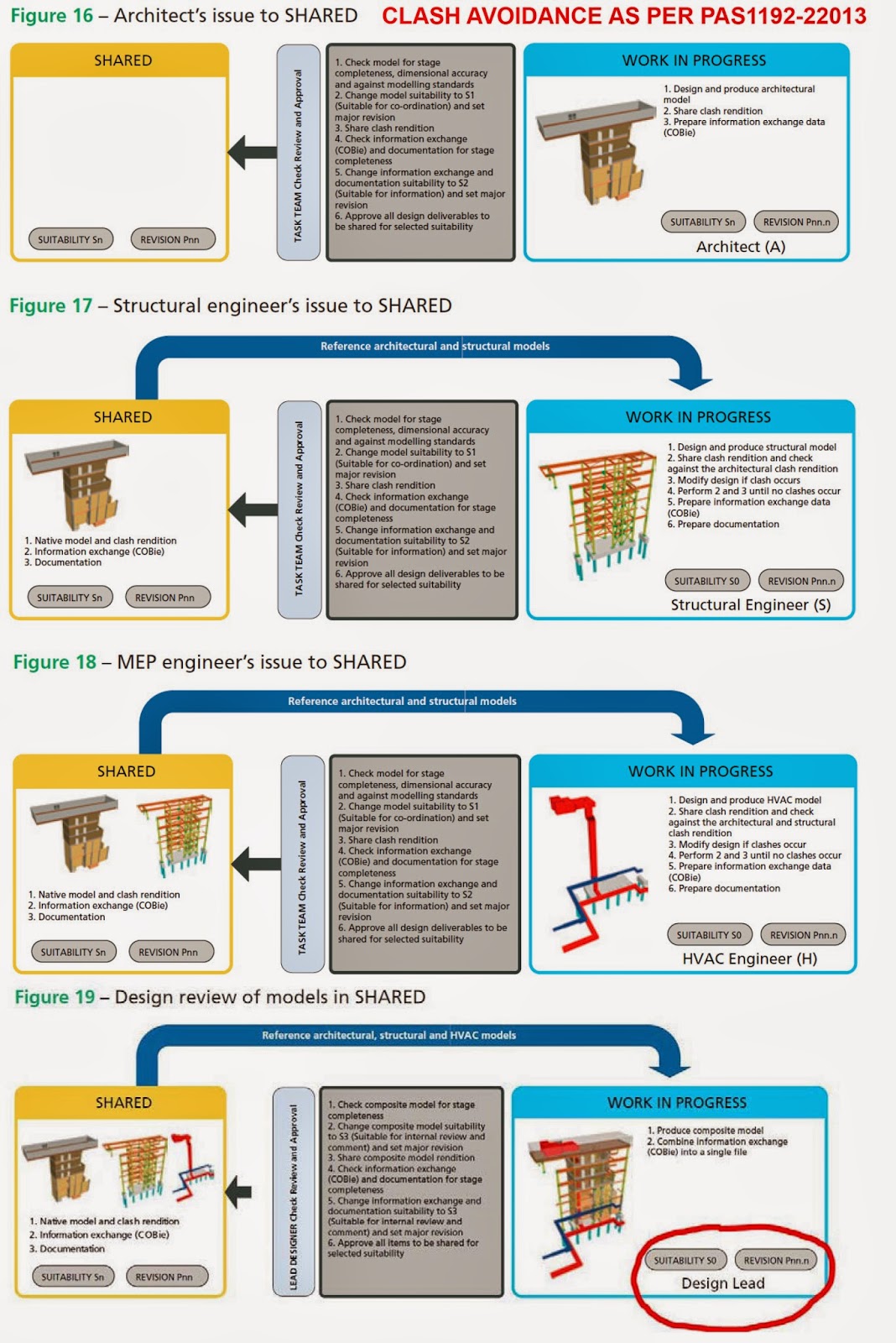It was an amazing event as usual. Meeting lots of technology/process enthusiasts, learning from experts and having fun with BIM geeks!
Before I set off for AU2013, I mentioned that I would like to focus more on Asset Information Modelling (AIM) so I focused more on AIM classes and peers this year.
As I mentioned in my blog post last month, AIM is happening now and it was good to see some of the classes reinforcing this.
See below some of my highlights of AU2013, in order.
Sunday
Monday - Computational BIM Workshop in the morning
Monday- Revit certification exam
Hurray!!! I am now Revit 2014 certified professional
The following is an image from James's LOD class. I was bit disappointed to hear that there was no link between LOD and project phases. Why not? If the BIM is genuinely used as a primary tool to author design then why can't clients have SD BIM model, DD BIM model, CD BIM model, record/as-built BIM model? How can clients/AEC industry decide what SD/DD/CD BIM model mean without having a direct link between LOD and project phases?
For this very reason, I quite like UK's take on this subject. Level of Model Definition (LOMD) are directly linked to project phases and LOMD defines LOD (Level of geometric Detail) and LOI (Level of non graphical Information).
Following image is from a class which was brilliantly executed and very well thought out. The message was simple "one picture is better than 1000s of words" but the execution of the message was brilliant. For me, this class/speaker wins best class/speaker award.
The conference was ended with this message. I couldn't agree more with this message. That's the reason why I was at AU to find out how can we de-risk our business using the latest digital technologies! ;-)
Before I set off for AU2013, I mentioned that I would like to focus more on Asset Information Modelling (AIM) so I focused more on AIM classes and peers this year.
As I mentioned in my blog post last month, AIM is happening now and it was good to see some of the classes reinforcing this.
See below some of my highlights of AU2013, in order.
Sunday
Monday - Computational BIM Workshop in the morning
Monday- Revit certification exam
Hurray!!! I am now Revit 2014 certified professional
The following is an image from James's LOD class. I was bit disappointed to hear that there was no link between LOD and project phases. Why not? If the BIM is genuinely used as a primary tool to author design then why can't clients have SD BIM model, DD BIM model, CD BIM model, record/as-built BIM model? How can clients/AEC industry decide what SD/DD/CD BIM model mean without having a direct link between LOD and project phases?
For this very reason, I quite like UK's take on this subject. Level of Model Definition (LOMD) are directly linked to project phases and LOMD defines LOD (Level of geometric Detail) and LOI (Level of non graphical Information).
Following image is from a class which was brilliantly executed and very well thought out. The message was simple "one picture is better than 1000s of words" but the execution of the message was brilliant. For me, this class/speaker wins best class/speaker award.
The conference was ended with this message. I couldn't agree more with this message. That's the reason why I was at AU to find out how can we de-risk our business using the latest digital technologies! ;-)