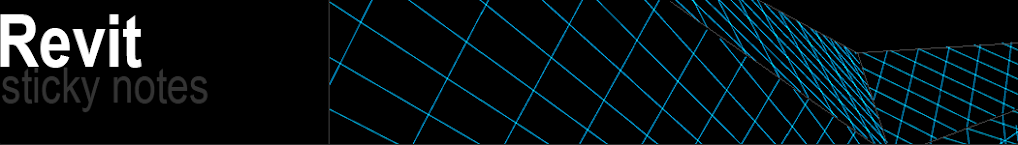Sefaira accepts, at this very moment in time, sketchup models and within minutes gives you quick energy calculations and nice reports. It also enables you to calculate multiple design options within minutes and compare them side by side without needing to alter base geometry.
"Sefaira Concept enables architects and project teams to create better performing buildings with a powerful web-based sustainability analysis platform. It performs whole-building analysis of energy, water, carbon, and renewable energy potential, while an intuitive interface allows for fast, iterative exploration of design options."
 |
| Images courtesy: Sefaira |
To be honest with you I haven't tinkered with this tool yet but seeing live demo and speaking to the reps, this tool looks like a very agile, lightweight early design tool. Combine this with another agile tool such as Sketchup and we have a very powerful tool to make some early sustainable design studies. And the fact that this is entirely cloud based, you get infinite power of cloud computing (depending your Internet speed of course!).
I would be interested to know your thoughts on this.
Further reading:
Sefaira
AECBytes