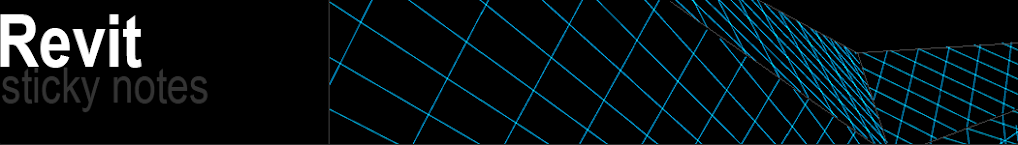I have now discussed the software specific checks with some Design/BIM folks and come up with the following software (Revit) specific QC check list.
(1) SOFTWARE SPECIFIC QC CHECKS
The following is a list of minimum items (in no particular order) that should be checked when issuing your BIM Model(s) for coordination.
- Model Naming convention
- Model Origin (shared coordinate)
- All Revit+CAD+DWF+Other links are removed
- Model is purged
- Model elements are on appropriate worksets
- Model elements are modeled using appropriate categories, i.e. floor is not modeled using ceiling command etc.
- Check in-place families and find out reasons for them being in-place as oppose to custom families. Ask them to be converted to custom families where possible. [this one is biggie for model performance]
- Model elements reflect agreed LOD and LOI as per the project specific BIM Execution Plan
- Model contains agreed elements as per the modelling responsibility matrix set out in BIM Execution Plan
- Model title page is updated with the revision information (if you have one)
- Model title page is set as "Start View" (if you have one)
- Delete sheets, schedules and views as per your office standard protocol
- Family naming convention meets your internal protocol or project specific protocol [suggest you set up QC Check schedules in your template to quickly check critical items such as Walls, Floors, Ceilings, Roofs, Doors, Windows etc.]
- Worksets exist as per the agreed breakdown mentioned in BIM Execution Plan
- Worksets are named as per the agreed naming convention (if you have one in place)
Phew! Good luck with this. I would like to know how many of these QC checks you perform every time you issue your model(s) Or If there are any additional software specific checks you perform.
Please leave your thoughts under comments here so that all readers can see how software specific QC checks are performed universally.