As I am getting more and more involved with construction side of BIM, I come across many interoperability issues particularly while working with our subcontractor supply chain.
Recently our site team received an IFC file from our steel subcontractor (generated using Tekla) and when we opened that file in TeklaBIMsight and Navisworks Manage we noticed that there were quite a few elements missing. How did we find out? Well, the issuer had also issued 3D DWG export from Tekla as well so when we looked at the both files side by side it was obvious that many elements were missing in IFC. See image below, left side IFC and right side DWG.
This baffeled me a bit because I know Tekla can export clean IFC files. So I contacted the "author" of the model and asked him to try different IFC export settings. They tried few different things and exported IFC again but no luck and gave up thinking it is a software issue.
Luckily our friends at Tekla were quick enough to get on the case and helped the "author" export with right settings. One thing which was quite impressive was that the whole "Tekla support" process took only couple hours between us contacting them and the "author" sending them the file and tekla checking the file and advising with detailed explanation and screenshot. I include their support response in their own words here. Well done team Tekla and thanks David E.
Recently our site team received an IFC file from our steel subcontractor (generated using Tekla) and when we opened that file in TeklaBIMsight and Navisworks Manage we noticed that there were quite a few elements missing. How did we find out? Well, the issuer had also issued 3D DWG export from Tekla as well so when we looked at the both files side by side it was obvious that many elements were missing in IFC. See image below, left side IFC and right side DWG.
This baffeled me a bit because I know Tekla can export clean IFC files. So I contacted the "author" of the model and asked him to try different IFC export settings. They tried few different things and exported IFC again but no luck and gave up thinking it is a software issue.
Luckily our friends at Tekla were quick enough to get on the case and helped the "author" export with right settings. One thing which was quite impressive was that the whole "Tekla support" process took only couple hours between us contacting them and the "author" sending them the file and tekla checking the file and advising with detailed explanation and screenshot. I include their support response in their own words here. Well done team Tekla and thanks David E.
"Thanks for the model.
I’ve done a quick check on the model.
Each member in a Tekla model has an IFC export setting in the
User defined attributes tab.(see image below)
The ‘IFC Entity’ is currently set to ‘none’ for the majority of
Plate girders and beams in your model.
This needs to be set to ‘Auto’.
This will then export correctly to the IFC and be visible in
TEKLA BIMsight / Solibri model viewer etc"
The "author" then tried this setting and it worked!!! They sent us their new IFC export and it was spot on. It was such a simple setting which was causing this issue. I wonder why Tekla has export settings to "None" by default instead of "Auto".
The images below shows my experiment of opening the same IFC file in Tekla BIMsight, Solibri Model Viewer, Navisworks Manage (and Revit just out of curiosity). What do you think which one is better??
| Navisworks Manage |
| Solibri Model Viewer |
| Tekla BIMsight |
| Revit 2014 |
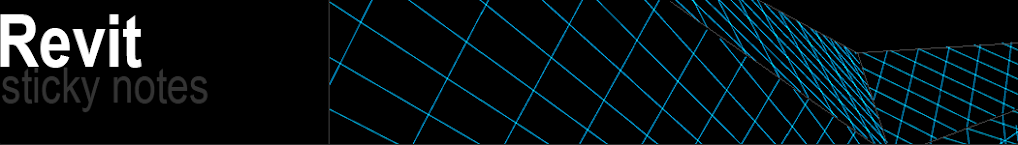

No comments:
Post a Comment