Do you perform a QC check every time your BIM models go out of your office? If Yes, that's great! If No, ...well why not? If your company is ISO 9000 compliant then you should QC check your BIM models every time you share your BIM models with the project team.
Forget ISO 9000 for time being. One could argue that BIM Model(s) (oops!) are not contractual deliverables therefore we don't QC check them. IMHO, that's just bollocks. If you are generating most of your contractual 2D deliverables from your "For Information" BIM Model(s) then how can you afford to ignore QC checking the single source of your 2D deliverables even though you share your BIM Model(s) "For Information" only?
As you know, BIM is going to become contractual on publicly procured projects by 2016 in the UK. This means your BIM models will become part of contractual deliverables and therefore you will be required to perform QC checks every time your BIM Model goes out of the door.
So what should you be looking for when you perform a QC check? I will throw some ideas here for a starter.
First of all prepare a QC check list with two distinct categories as shown below. Now sit down with your Revit (or BIM for that matter) users and populate software specific check list and sit down with your design team (if you are lucky, your design team would be same as your Revit team) and populate design specific check list.
(1) SOFTWARE SPECIFIC QC CHECKS
(2) DESIGN SPECIFIC QC CHECKS
While you are populating your checklists, I will sit down with my BIM/Design team and populate this checklist in next couple of days and share my list with you soon. Stay tuned!
In the mean time if you have any ideas then please feel free to share with other readers by leaving your comments here.
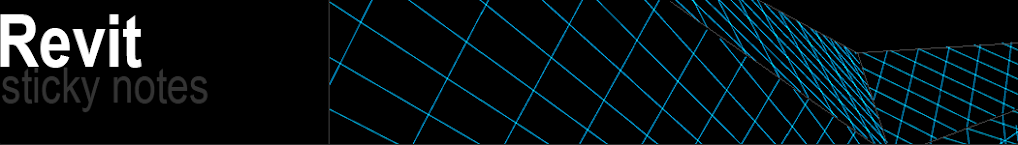
No comments:
Post a Comment