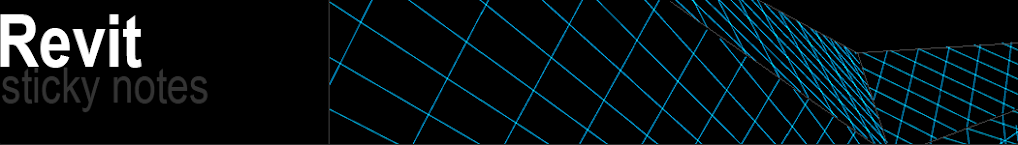Monday, 28 November 2011
Project Structure Generator For Revit
I arrived safely in Las Vegas on Saturday after almost 10hrs flight on Saturday. There were quite a few familiar faces on the plane, Shaun Bryant (AUGI Director), Paul Oakley (AUGI UK Chair Person), Daryl Store (PRP), guys from Atkins, BDP etc. I also met Patrick Williams from Norgren, who is a Sr. Mechanical Engineer and a heavy Inventor user. He seemed to be in a minority because most of the guys were talking about BIM/Revit etc.
On Saturday I didn't do much as I had a bit of jet lag so decided to take some rest and be prepared for the marathon for the next five days. On Sunday, I went out for a walk at around 5.00am and after breakfast I went out to explore the vegas strip with Shaun, Paul, and Patrick. Being new to the place, we were guided by Shaun and Paul. Thanks to Shaun and Paul, we really had a great time.
In the late afternoon I registered for AU and headed off to some drinks. On the way I bumped into David Light and William Lopez Campo. One of the best things about AU is you get an opportunity to meet subject experts and learn from them Live! on top of AU classes.
Anyways, I am going to try my hands on Inventor during AU and Patrick has kindly offered some help so let's see how it goes.
In the mean time, Project Structure Generator is out in the lab. It is supported for Revit Architecture and Revit Structure and generates concept structure based on mass objects. It looks promising and very useful at the early concept design phase.
Friday, 25 November 2011
Off to AU2011 & Dassault
I am off to AU2011 tomorrow..few days earlier to acclimatize myself. In the mean time check this out. Dassault Systemes is taking an aim at AEC(BIM) industry.
"Live Buildings" a cloud based technology connected straight to manufacturers, BOM, sequencing...what can I say? This is going to be a 'game changing' breakthrough in AEC industry. BIM? PLM?
And even more interesting news is one of the Revit veterans Jason Grant has joined Dassault Systemes as their AEC Product Manager. Jason Has been an inspirational figure in the Revit/BIM arena. I look forward to meeting him at AU2011 - Graphics that pop (AB4564).
http://aecmag.com/index.php?option=com_content&task=view&id=377&Itemid=35
http://develop3d.com/interviews/interview-bernard-charles-dassault-systemes
http://www.youtube.com/watch?NR=1&v=Tl9xIImwdIU
http://www.youtube.com/watch?v=3xAVJD5sJac
"Live Buildings" a cloud based technology connected straight to manufacturers, BOM, sequencing...what can I say? This is going to be a 'game changing' breakthrough in AEC industry. BIM? PLM?
And even more interesting news is one of the Revit veterans Jason Grant has joined Dassault Systemes as their AEC Product Manager. Jason Has been an inspirational figure in the Revit/BIM arena. I look forward to meeting him at AU2011 - Graphics that pop (AB4564).
http://aecmag.com/index.php?option=com_content&task=view&id=377&Itemid=35
http://develop3d.com/interviews/interview-bernard-charles-dassault-systemes
http://www.youtube.com/watch?NR=1&v=Tl9xIImwdIU
http://www.youtube.com/watch?v=3xAVJD5sJac
Thursday, 24 November 2011
Matchline and View Reference
What it the purpose of Matchline and View Reference?
Matchline is useful in case when you want to split a large view into two different sheets, hence two dependant views. Matchline should be used in conjunction with View Reference to get smart sheet references for split views.
Let’s say you have a floor plan and you want to split it into two separate dependant views, to be placed on two separate sheets. Once you create two dependant views of a floor plan you will see two dashed rectangular boxes in a parent floor plan indicating extent of two dependant views.
Now place these two views into two separate sheets and give them sheet numbers, view number etc.
Now go back to parent floor plan view (Level 1) and click on View Reference (View-->View Reference) and select one of the dependant view’s extent box and click anywhere you want to place sheet reference on that side of the view.
Repeat this process for the second dependant view and you will get something like this.
Now go back to your sheets and you will see view references in sheets. These are smart view references so that if you change sheet numbers or view numbers in the sheets, these view references will be updated automatically.
Wednesday, 23 November 2011
LOD & Designer's BIM vs Manufacturer's BIM
Steve Stafford at Revit OpEd has posted a very interesting post about content and LOD. Great post Steve, as usual.
To me, Steve has said it all in his first line of the first paragraph.
“How the content is to be judged is subjective, evaluated against personal criteria, as well as objective.”
Whose BIM is better? Designer’s Or Manufacturer’s? Who knows?
First of all, I would like to applaud efforts put in by the authors of those families for adding that Level Of Detail (LOD). If I was a manufacturer, I might do exactly the same, especially if I am using Revit for my shop drawings or even intending to use in the future (agree, Revit isn’t for this purpose at this moment in time). Is this any good for me? Yes, because I will build my 3D component once, either in AutoCAD or Revit or Rhino or 3DS Max or XYZ and would try and get all shop drawings and product catalogue images etc out of it. That is BIM for me as a manufacturer, or not?
Now, Designer’s spin on this. In the past (and it is still the case to a degree) when we embarked on BIM, let’s say Revit, we argued that I can’t do something, let’s say Room Loaded Drawings in a healthcare project, because I haven’t got manufacturer’s content in Revit. So the pressure was piled on manufacturers to provide Revit content. Now we all agree that implementing BIM/Revit in manufacturer’s world is a huge investment in time and money. But what are the benefits for them in providing Revit content? Just so that designers using their products get ready made family for their products? Maybe yes, but that’s more of a benefit to designers. How is it beneficial to manufacturers? How is it BIM for them? To achieve good ROI they have to use their families for as many deliverables as possible, i.e. shop drawings, catalogue images, and other purposes.
So manufacturer’s have one set of families, which are master families containing all multitude of data, model/text. In the hope of engaging with the design team, they upload their content FREE on web portals such as Autodesk Seek. Correct me if I am wrong but Autodesk seek is mainly for manufacturers to share their content, in an official Autodesk way, with designers. Downloading content from Seek doesn’t/shouldn’t mean that they comply with designer’s LOD. IMHO, I don’t think it has to be.
In traditional 2D CAD world, we would receive manufacturer’s drawings with lot of details/layers etc and we would extract the information we need and tidy up before we insert in to our drawings. I don’t BIM/Revit has changed this process at all. We will still have to “tidy up” content downloaded from anywhere whether it’s Seek or RevitCity or others. I would be cautious and check any content that comes out of our office before it makes its way into any of our projects. To be honest, I would like to prevent users going on *any* web portal and download content and use in any of our projects without proper QC.
Following is an example of Designer’s vs Manufacturer’s content.
To me, Steve has said it all in his first line of the first paragraph.
“How the content is to be judged is subjective, evaluated against personal criteria, as well as objective.”
Whose BIM is better? Designer’s Or Manufacturer’s? Who knows?
First of all, I would like to applaud efforts put in by the authors of those families for adding that Level Of Detail (LOD). If I was a manufacturer, I might do exactly the same, especially if I am using Revit for my shop drawings or even intending to use in the future (agree, Revit isn’t for this purpose at this moment in time). Is this any good for me? Yes, because I will build my 3D component once, either in AutoCAD or Revit or Rhino or 3DS Max or XYZ and would try and get all shop drawings and product catalogue images etc out of it. That is BIM for me as a manufacturer, or not?
Now, Designer’s spin on this. In the past (and it is still the case to a degree) when we embarked on BIM, let’s say Revit, we argued that I can’t do something, let’s say Room Loaded Drawings in a healthcare project, because I haven’t got manufacturer’s content in Revit. So the pressure was piled on manufacturers to provide Revit content. Now we all agree that implementing BIM/Revit in manufacturer’s world is a huge investment in time and money. But what are the benefits for them in providing Revit content? Just so that designers using their products get ready made family for their products? Maybe yes, but that’s more of a benefit to designers. How is it beneficial to manufacturers? How is it BIM for them? To achieve good ROI they have to use their families for as many deliverables as possible, i.e. shop drawings, catalogue images, and other purposes.
So manufacturer’s have one set of families, which are master families containing all multitude of data, model/text. In the hope of engaging with the design team, they upload their content FREE on web portals such as Autodesk Seek. Correct me if I am wrong but Autodesk seek is mainly for manufacturers to share their content, in an official Autodesk way, with designers. Downloading content from Seek doesn’t/shouldn’t mean that they comply with designer’s LOD. IMHO, I don’t think it has to be.
In traditional 2D CAD world, we would receive manufacturer’s drawings with lot of details/layers etc and we would extract the information we need and tidy up before we insert in to our drawings. I don’t BIM/Revit has changed this process at all. We will still have to “tidy up” content downloaded from anywhere whether it’s Seek or RevitCity or others. I would be cautious and check any content that comes out of our office before it makes its way into any of our projects. To be honest, I would like to prevent users going on *any* web portal and download content and use in any of our projects without proper QC.
Following is an example of Designer’s vs Manufacturer’s content.
From the first image above, on the right hand side you can see designer’s content with simple 3D box with a flange and required 2D data in Section/Plan at appropriate Detail Level (fine). On the left side is manufacturer’s content that they used to produce their deliverables (second image). If that content was in Revit, would I have used it as is? Of course not. But I may have looked it and decided whether to “tidy it up” and use it or build my own based on overall dims.
My Conclusion: Manufacturer’s BIM and Designer’s BIM, both are great at their respective LOD (Level Of Deliverables, something that I heard today from one of my friends at major contractor in the UK) and we should encourage the collaboration between the two.
CATIA Natural Sketch
Check this out! Mind blowing 3D sketching tool by Dassault. Yes, It is mainly intended for Industrial Design Process but I think we can benefit by something similar in AEC industry. Or Not? Well, time will tell us.
http://www.tenlinks.com/news/PR/DASSAULT/112311_natural_sketch.htm
http://www.tenlinks.com/news/PR/DASSAULT/112311_natural_sketch.htm
Monday, 21 November 2011
2D Symbolic Line & ‘Show only if Instance is cut’
I was asked to look at a wall hosted smoke vent family for one of the projects we are working, in Revit 2012.
We wanted to show some details (using nested 2D detail family) when instance is cut either in plan or section.
The family was started with Generic Model Wall Hosted template and the issue was that the nested 2D detail component was showing up in section view even if the section was not cutting the family.
When I looked at ‘Visibility Settings’ of the nested 2D detail component it was like this. ‘Show only if Instance is cut’ disabled and UNTICKED.
Currently, there are only a few categories that have this option enabled.
So the obvious solution is to use a category that has this option enabled.
But what if you want to use a category that doesn’t have this option enabled, in this case GM category, and want to apply this settings?
As with most things, there is a workaround available for this.
Change category from Generic Model to a category that has this option enabled.
In this case I am going to select Casework. Select 2D linework, in this case
nested 2D detail component, and switch ON ‘Show only if Instance is Cut’.
In this case I am going to select Casework. Select 2D linework, in this case
nested 2D detail component, and switch ON ‘Show only if Instance is Cut’.
Now change category back to the original category, Generic Model in this case.
Select nested 2D detail component and check it’s ‘Visibility Settings’. Notice that
‘Show only if Instance is cut’ is disabled and TICKED.
Select nested 2D detail component and check it’s ‘Visibility Settings’. Notice that
‘Show only if Instance is cut’ is disabled and TICKED.
The result - When section is cutting the family.
The result - When section is not cutting the family.
For a record, following highlighted categories (wall hosted) have ‘Show only if Instance is cut’ option enabled, at the moment in Revit Architecture 2012. I hope Autodesk allows more categories to have this option enabled, at least Generic Model should be allowed.
Friday, 18 November 2011
Welcome!
Welcome to my blog. I aim to share my Revit project management experience with you via this blog.
I would like to share tips/tricks, workflows and workarounds for the Revit project management as well as Revit/BIM in general.
To start with I would like to give credit to some of the sources of my knowledge:
AUGI Revit Forum
David Light Revit Blog
RevitForum
buildz
Malleristicrevitation
BIMForum
I would like to share tips/tricks, workflows and workarounds for the Revit project management as well as Revit/BIM in general.
To start with I would like to give credit to some of the sources of my knowledge:
AUGI Revit Forum
David Light Revit Blog
RevitForum
buildz
Malleristicrevitation
BIMForum
Subscribe to:
Posts (Atom)