What it the purpose of Matchline and View Reference?
Matchline is useful in case when you want to split a large view into two different sheets, hence two dependant views. Matchline should be used in conjunction with View Reference to get smart sheet references for split views.
Let’s say you have a floor plan and you want to split it into two separate dependant views, to be placed on two separate sheets. Once you create two dependant views of a floor plan you will see two dashed rectangular boxes in a parent floor plan indicating extent of two dependant views.
Now place these two views into two separate sheets and give them sheet numbers, view number etc.
Now go back to parent floor plan view (Level 1) and click on View Reference (View-->View Reference) and select one of the dependant view’s extent box and click anywhere you want to place sheet reference on that side of the view.
Repeat this process for the second dependant view and you will get something like this.
Now go back to your sheets and you will see view references in sheets. These are smart view references so that if you change sheet numbers or view numbers in the sheets, these view references will be updated automatically.
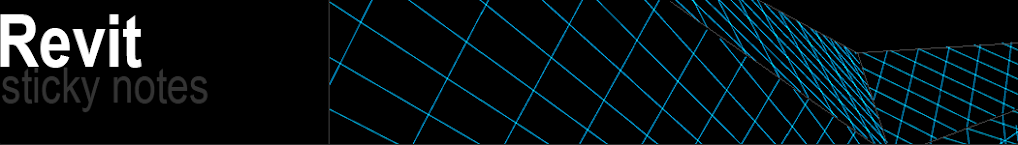
No comments:
Post a Comment